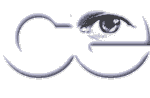
enhancing your web experience by using different search engines> deutsch
Since the correct form of search engine-specific query URLs is sometimes a little hard to come by, here are a few hints on how to add search engines to Safari using Glims.
From the Glims web site:
Glims adds a cocktail of features to Safari (Tabs, Thumbnails, Full Screen, Search Engines, Search Suggestions, Forms autocomplete on, Dated download folders, Type Ahead ...)
To add a search engine, simply open "Safari Preferences / Glims / Search Engines List"; click "Add"; enter a description, and a keyboard shortcut if desired.
Now, for the Query URLs:
https://ixquick.com/do/metasearch.pl?language=english&query=#query#
or just:
https://ixquick.com/do/metasearch.pl?query=#query#
or use http if you don't need https.
https://duckduckgo.com/?q=#query#
https://blekko.com/ws/#query#
http://www.wolframalpha.com/input/?i=#query#
An interesting article on search engine alternatives by Donald Jenkins: Alternatives to Google Search: using Glims with Blekko, Duck Duck Go or Wolfram Alpha in Safari (February 20th, 2011).