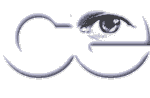For the distribution as well as for archiving purposes of electronic documents it can be helpful
to convert them to the PDF format (Portable Document Format
by Adobe, inc.);
here is a short overview of available possibilities:
- In Apple's Mac OS X PDF is tightly integrated into the operating system
(PDFs can simply be created by choosing "Save as PDF" in every print dialog); the following explanations
are therefore mostly relevant for Windows users.
- Adobe Acrobat is not cheap, but therefore probably the most reliable option.
Acrobat offers the possibility to convert PostScript documents
to PDF using the programm Distiller, or to print to a virtual PDF printer, which then creates a PDF document.
- The freeware Ghostscript (included in Linux distributions by default,
available for Download for Windows)
offers a cheap and powerful solution for the PostScript area.
the creation of a PDF out any application is a two-step process:
first, a PostScript file is created from the document (by printing to a file through a PostScript printer driver)
(see below); this PostScript file is then converted to a PDF using Ghostscript:
- either with the frontend GSView: open the PostScript file
(hint: it is helpful to save it with the extension ".ps" when printing to the file in step 1)
and then choose "Export"/pdfwriter;
- or (especially in Unix/Linux) with the command
ps2pdf [options] <file.ps>
(creates file.pdf).
Options can be sPAPERSIZE=a4, for example;
further there are alternative commands like ps2pdf12
or ps2pdf13 to create documents in PDF version 1.2 or 1.3, respectively.
- Installing a new PostScript printer in Windows:
- In the Start menu, click Settings/Printers (or something corresponding), then doubleclick
add new printer.
- In the following dialog choose local printer, then
- choose a PostScript driver (they usually have a suffix
"PS" or "Postscript" in their names; recommendable are e.g. HP LaserJet
5 PS (b/w) or HP Color LaserJet 8150PS (color)).
- Another driver which works well is the (free) PostScript driver by Adobe.
- Choose either File or LPT1 as printer port,
- choose an appropriate name for the printer, but don't print a test page.
- If asked, insert the Windows CD containing the neccessary drivers, then the process should be finished.
- The RedMon project (Redirection
port Monitor) creates a virtual printer which can be selected in the Windows printing dialog,
and which creates a PDF document using Ghostscript (similar to Acrobat Distiller).
- For completeness: Adobe also offers an online service;
economic as well as security considerations are every user's own decision.
- There are numerous other commercial as well as open source programs available,
which (at least partially) rely on the Ghostscript engine;
however, our experiences with these are not comprehensive enough to give serious advice.
Why you should use PDF to share your documents is partially covered in this
tutorial.